Amazon FBA Overcharge Fees Reimbursements guide for 2024
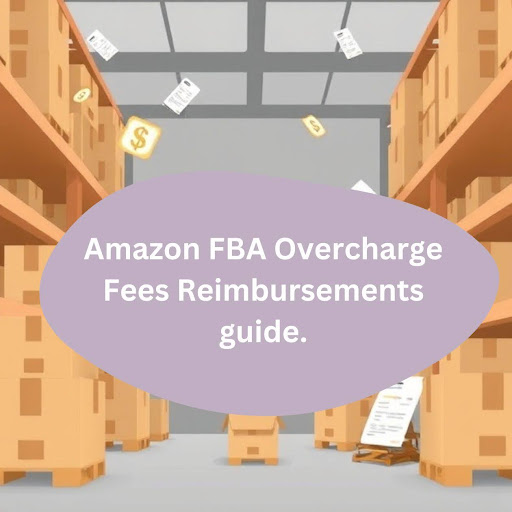
Amazon's Fulfilled by Amazon (FBA) program simplifies order fulfillment for sellers, but it isn’t without its challenges. One common issue is overcharged fees, often due to errors in calculating product dimensions or weight. These discrepancies can quickly add up, eating into your profits. However, Amazon has systems in place to reimburse sellers for overcharges—if you know how to navigate the process.
This guide explains overcharge reimbursements, eligibility criteria, filing steps, and best practices to help you recover your money.
What Are FBA Overcharge Fees?
Amazon charges sellers FBA fees based on the dimensions and weight of their products. These fees cover storage, picking, packing, and shipping. Errors in logging dimensions or weights can lead to inflated fees. For instance:
-
A product incorrectly measured as larger or heavier may incur higher storage or shipping fees.
-
Multi-unit bundles could be miscategorized, resulting in extra charges.
These overcharges may seem minor but can significantly impact profitability over time.
Eligibility for Overcharge Fee Reimbursements
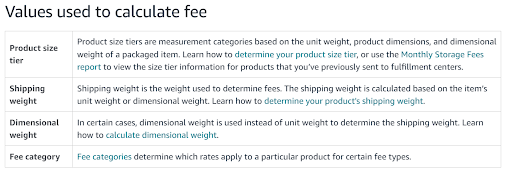
Not every overcharge qualifies for reimbursement. Amazon evaluates claims based on the following criteria:
-
Incorrect Dimensions or Weight:
-
If the product’s dimensions or weight are miscalculated in Amazon's database, resulting in inflated fees.
-
Sellers must provide accurate measurements and proof to support their claims.
-
-
Timeframe for Filing Claims:
- Claims for fee discrepancies must typically be filed within 90 days of the error. Timely audits of your account are crucial to catch these mistakes.
-
Supporting Documentation:
-
Evidence such as product dimensions, weights, and photos showing accurate measurements.
-
Proof of listing and prior fee calculations can strengthen your case.
-
How to Identify Overcharge Issues
Regular monitoring is essential to detect overcharged fees. Here’s how:
-
Review FBA Fee Reports:
- Use the Fee Preview Report in Seller Central to identify discrepancies between calculated and actual fees.
-
Track Product Dimensions and Weights:
- Ensure the data logged in Amazon matches your product specifications.
-
Audit Historical Transactions:
- Cross-check past orders for fee anomalies.
-
Utilize Fee Analysis Tools:
- Many third-party tools simplify fee auditing, flagging overcharges automatically.
Step-by-Step Guide to Filing an FBA Overcharge Reimbursement Claim
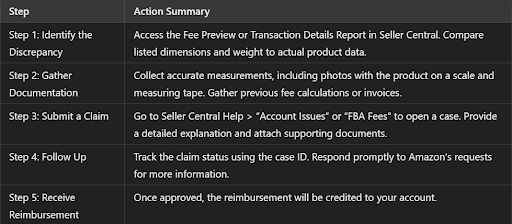
Step 1: Identify the Discrepancy
-
Access the Fee Preview Report or the Transaction Details Report in Seller Central.
-
Compare the listed dimensions and weight with the actual product data.
Step 2: Gather Documentation
-
Provide accurate measurements, preferably with photos showing the product on a scale and with a measuring tape.
-
Compile any prior fee calculations or invoices.
Step 3: Submit a Claim in Seller Central
-
Navigate to the Help section in your Seller Central account.
-
Open a case under “Account Issues” or “FBA Fees.”
-
Provide a detailed explanation of the discrepancy and attach supporting documents.
Step 4: Follow Up
-
Monitor the status of your claim through the case ID provided.
-
Respond promptly to any requests from Amazon for additional information.
Step 5: Receive Reimbursement
- Upon approval, the reimbursement will be credited to your account.
Best Practices for Preventing Overcharge Issues
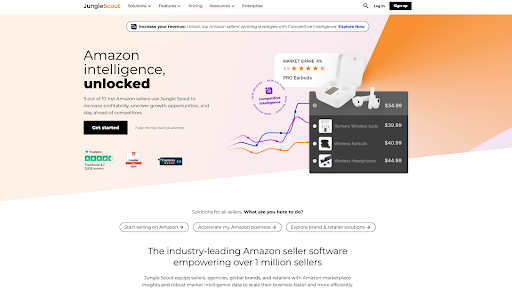
-
Audit Fees Regularly:
- Schedule periodic reviews of FBA fee reports to catch errors early.
-
Verify Product Specifications:
- Double-check dimensions and weight during product onboarding to ensure accurate records.
-
Conduct Periodic Spot Checks:
- Periodically measure and weigh top-selling products to confirm Amazon’s data remains accurate.
-
Use a SKU-Based Tracking System:
- Assign unique SKUs to products for easier monitoring and auditing. Other fee calculators available in tools like Jungle Scout (not sponsored) to validate whether fees are correctly charged based on your product's size and weight.
Mistakes to Avoid When Filing Reimbursement Claims
-
Incomplete Documentation:
- Missing measurements or unclear photos can result in denied claims.
-
Missing the Filing Window:
- Overcharge claims often have a 90-day limit. Delaying audits can cost you money.
-
Ignoring Small Overcharges:
- Even minor discrepancies add up over time. Don’t overlook them.
-
Inaccurate Data Submission:
- Ensure all details in your claim match the product and transaction records exactly.
Timelines for Filing Claims
-
Overcharge Claims: File within 90 days of the error.
-
Reimbursement Approval: Claims are usually processed within 2-4 weeks, depending on complexity.
Conclusion
Managing Amazon FBA fees effectively is essential for maximizing your profits as a seller. Overcharge errors, though seemingly minor, can accumulate into significant financial losses. By understanding Amazon’s reimbursement process, staying vigilant about your product data, and filing claims promptly with proper documentation, you can recover your hard-earned money. Regular audits, proactive monitoring, and attention to detail will ensure that your business remains both efficient and profitable.
If you need personalized guidance or help fine-tuning your strategies, Superfuel AI can assist. Our AI-powered assistant analyzes 36+ key Amazon metrics to identify and address the root causes of sales fluctuations, helping you optimize your storefront and boost sales. Reach out to us at support@superfuel.io.
--
Ben Mathew, Amazon Expert
Ben Mathew is a co-founder at Superfuel, a sales assistant for Amazon sellers. In the past, Ben and his team of e-commerce specialists and software engineers have launched 40+ new brands on Amazon, taking them from zero to bestsellers. In his free time, he is either learning from other top sellers or encouraging his 3 daughters in their love for reading. He is reachable at ben [at] superfuel.io.
FAQs
1. What are the most common causes of FBA overcharge fees?
FBA overcharges usually occur due to incorrect product dimensions or weight recorded in Amazon’s system, misclassified items, or errors in transaction data.
2. How can I check if I have been overcharged?
You can review the Fee Preview Report or Transaction Details Report in Seller Central to identify discrepancies between listed and actual product dimensions or weights.
3. What documents are needed to file a reimbursement claim?
Typically, you’ll need:
-
Photos showing accurate product dimensions and weight.
-
Proof of listing or prior fee calculations.
-
Any invoices or records supporting your claim.
4. How long does it take to receive an FBA reimbursement?
Once a claim is submitted, it generally takes 2-4 weeks for Amazon to review and process the reimbursement.
5. What is the time limit for filing an overcharge reimbursement claim?
You must file overcharge claims within 90 days of the error.
6. Can I prevent overcharges from happening?
While errors may occasionally occur, you can minimize their frequency by:
-
Verifying product dimensions and weight during listing.
-
Conducting regular audits of your FBA fees.
-
Using SKU-based tracking for easy monitoring.
7. What should I do if Amazon denies my claim?
If your claim is denied, review the provided feedback, gather additional documentation, and resubmit your claim with a detailed explanation addressing the concerns.
8. Are there tools to help monitor and manage FBA fees?
Yes, several third-party tools can automate fee audits and flag discrepancies, saving you time and effort.
9. Is there a limit to how much I can claim for overcharges?
No specific monetary cap exists, but reimbursements are limited to the actual amount of overcharge documented in your claim.
10. Can I hire a service to handle my reimbursements?
Yes, some sellers outsource reimbursement claims to specialized services or agencies. While this can save time, it’s essential to vet such services carefully to ensure accuracy and compliance.