Amazon Search Term Report vs. Targeting Report
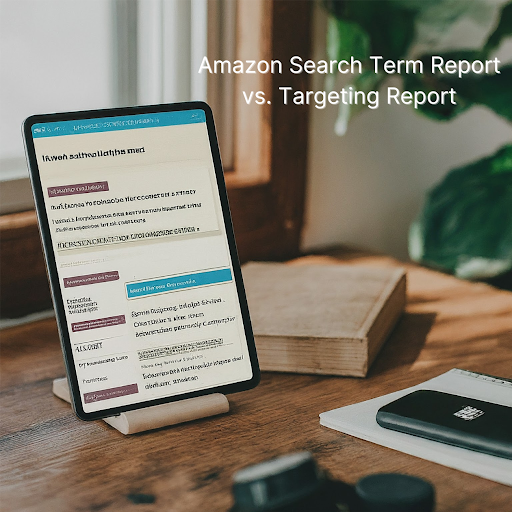
Introduction
You're likely familiar with the importance of data-driven decisions in optimizing your PPC campaigns. However, you might be wondering about the unique benefits and applications of the Amazon Search Term Report versus the Targeting Report. This guide delves into the nuances between these two reports, offering insights to help you maximize your advertising performance.
Understanding the Search Term Report
What is the Search Term Report?
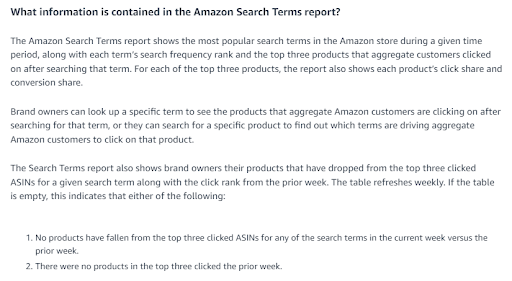
The Amazon Search Term Report is a vital tool that provides insights into the actual search terms customers used before clicking on your ad and purchasing your product. It offers a 7-day attribution window, capturing sales data for both advertised products and other products purchased as a result of the "Brand Halo" effect.
Key Features and Benefits
-
Customer Search Terms: Reveals the exact phrases shoppers used.
-
Performance Metrics: Includes clicks, impressions, conversions, and ACOS.
-
Keyword Harvesting: Identifies high-performing search terms to add to campaigns.
-
Negative Keywords: Helps in finding irrelevant or poor-performing terms to exclude.
Exploring the Targeting Report
What is the Targeting Report?
The Targeting Report focuses on the performance of the keywords, ASINs, and categories you are actively targeting in your Sponsored Products campaigns. Unlike the Search Term Report, it does not include customer search terms but provides aggregated data on your chosen targets.
Key Features and Benefits
-
Target Performance: Evaluates how each of your targeted keywords or products is performing.
-
Campaign Insights: Offers a streamlined view of your targeting strategy's effectiveness.
-
Auto-Campaign Targeting: Displays data for auto-campaigns, including close match, loose match, substitutes, and complements.
-
Simplified Data: Contains fewer rows, making it easier to manage and analyze.
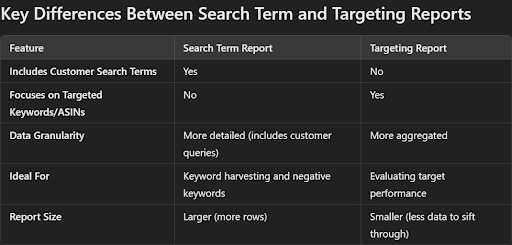
When and How to Use Each Report
Using the Search Term Report
-
Keyword Harvesting: Identify high-converting search terms to add to manual campaigns.
-
Negative Keyword Identification: Find irrelevant or costly search terms to exclude.
-
Bid Optimization: Adjust bids on keywords based on performance relative to your target ACOS.
-
Insight into Customer Behavior: Understand how customers are finding your products.
Using the Targeting Report
-
Performance Monitoring: Assess how your targeted keywords, ASINs, and categories are performing overall.
-
Auto-Campaign Analysis: Examine the effectiveness of auto-campaign targeting types.
-
Simplified Data Review: Use when you prefer a more manageable dataset for quick insights.
-
Strategic Adjustments: Make informed decisions on adjusting bids or pausing underperforming targets.
Best Practices for Report Analysis
-
Regular Review: Analyze your reports at least once every two weeks.
-
Data-Driven Decisions: Base your optimization strategies on actual performance data.
-
Holistic Approach: Use both reports in conjunction to get a full picture of your campaigns.
-
Historical Data Storage: Save your reports regularly to build a historical database beyond Amazon's look-back windows.
How Often to Pull Each Report
-
Search Term Report: Available for the past 60 days. Pull this report every week or bi-weekly to stay updated on recent search term performance.
-
Targeting Report: Offers a 90-day look-back window. Pull this report at the same frequency to monitor your targeting effectiveness over a longer period.
Leveraging Advanced Tools
While Amazon's reporting tools are invaluable, they have limitations, such as restricted data windows and the need for manual downloads. Consider using advanced tools like PPC Ninja to:
-
Access Perpetual Data: Maintain historical data without time constraints.
-
Automate Data Collection: Eliminate the need for manual report downloads.
-
Advanced Analysis: Utilize features like keyword detection and automated negative keyword suggestions.
Conclusion
Understanding the unique features of the Amazon Search Term Report and the Targeting Report empowers you to fine-tune your PPC campaigns effectively. By leveraging both reports, you can gain comprehensive insights into customer behavior and the performance of your targeted keywords and products. Regular analysis and strategic adjustments based on these insights will help you optimize your campaigns for maximum ROI.
If you need personalized guidance or help fine-tuning your strategies, Superfuel AI can assist. Our AI-powered assistant analyzes 36+ key Amazon metrics to identify and address the root causes of sales fluctuations, helping you optimize your storefront and boost sales. Reach out to us at support@superfuel.io.
--
Ben Mathew, Amazon Expert
Ben Mathew is a co-founder at Superfuel, a sales assistant for Amazon sellers. In the past, Ben and his team of e-commerce specialists and software engineers have launched 40+ new brands on Amazon, taking them from zero to bestsellers. In his free time, he is either learning from other top sellers or encouraging his 3 daughters in their love for reading. He is reachable at ben [at] superfuel.io.
FAQs
What is the primary purpose of the Amazon Search Term Report?
The Search Term Report provides detailed information on the actual search terms customers used before clicking on your ads and making a purchase, helping you identify high-performing keywords and irrelevant terms to optimize your campaigns.
How does the Targeting Report differ from the Search Term Report?
The Targeting Report focuses on the performance of the keywords, ASINs, and categories you are targeting, without including customer search terms. It offers an aggregated view of your targets' effectiveness.
When should I use the Search Term Report over the Targeting Report?
Use the Search Term Report when you want detailed insights into customer search behavior, for tasks like keyword harvesting and identifying negative keywords.
Can I use both reports together for better optimization?
Yes, using both reports in conjunction provides a comprehensive view of your campaigns, allowing you to make more informed optimization decisions.
How often should I download and analyze these reports?
It's recommended to analyze both reports at least once every two weeks to stay on top of your campaigns' performance and make timely adjustments.