Amazon Stranded Inventory | Everything to Know
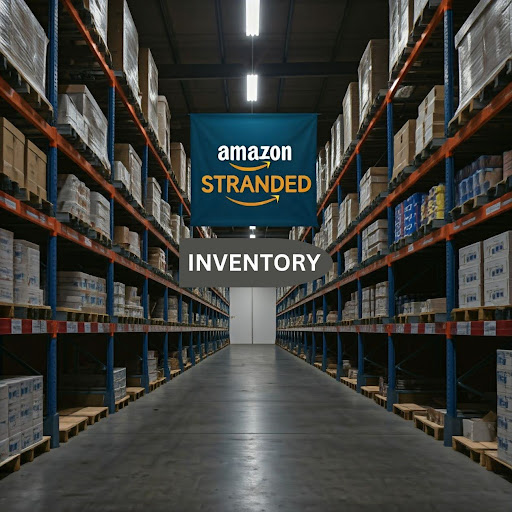
Introduction
Amazon FBA (Fulfillment by Amazon) offers sellers a convenient way to store and fulfill their products. However, one issue that can arise for FBA sellers is stranded inventory—items that are stored in Amazon’s fulfillment centers but are not available for sale. Stranded inventory can lead to increased storage costs, negatively affect your Inventory Performance Index (IPI) score, and impact your overall profitability. Understanding what causes stranded inventory and knowing how to resolve and prevent it is crucial for keeping your Amazon business running smoothly. In this comprehensive guide, we'll cover everything you need to know about stranded inventory, from common causes to step-by-step solutions, and tips for avoiding it altogether.
1. What is Amazon Stranded Inventory?
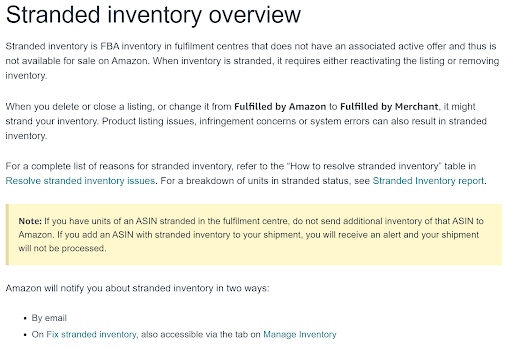
Stranded inventory refers to Fulfillment by Amazon (FBA) inventory stored in Amazon's fulfillment centers that does not have an active listing, making it unavailable for sale. This issue often arises when a listing is deleted, closed, or changed from Fulfilled by Amazon to Fulfilled by Merchant. Stranded inventory may also occur due to listing errors, intellectual property concerns, or system issues.
To address stranded inventory, sellers must either reactivate the listing or remove the inventory from Amazon's fulfillment centers. If an ASIN is already stranded, avoid sending additional inventory for that ASIN to Amazon. Attempting to do so will result in an alert, and the shipment will not be processed.
Amazon notifies sellers about stranded inventory through email and the "Fix stranded inventory" section in Seller Central's Manage Inventory tab. When resolving the cause yourself, updates may take up to 24 hours to reflect.
2. How Stranded Inventory Occurs
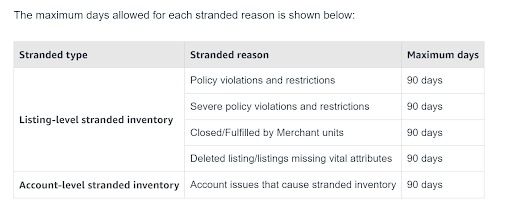
Inventory can become stranded for various reasons:
-
Closed or Changed Listings: When a listing is closed or switched to Fulfilled by Merchant, the associated inventory becomes stranded.
-
Listing Violations or Restrictions: Attempts to sell in restricted categories, or selling prohibited brands without approval, may cause stranded inventory.
-
Incomplete Listing Information: Offers missing essential information like price or item condition will prevent the listing from becoming active.
-
Multiple Offers for the Same Product: When creating or revising a listing, ensure the ASIN, SKU, and condition match the existing inventory to avoid duplication issues.
-
Technical Errors: System glitches or bulk uploads with missing data may lead to stranded inventory.
3. Handling Automatic Removal of Stranded Inventory
Stranded inventory will be automatically removed from fulfillment centers 90 days after becoming stranded, or sooner if configured for accelerated removal in Seller Central. Sellers can choose between having the inventory returned or disposed of. If no valid Australian return address is provided, the inventory will be disposed of by default.
To customize your automatic removal settings:
-
Navigate to the "Fix stranded inventory" page.
-
Click "Edit automatic action settings" and review your removal preferences.
-
Enter or update the return address to ensure proper handling.
Note: The date of the stranded event and auto-removal schedule are displayed on the "Fix stranded inventory" page. Delays in auto-removal can be requested once per stranded event.
4. Tips to Avoid Stranded Inventory
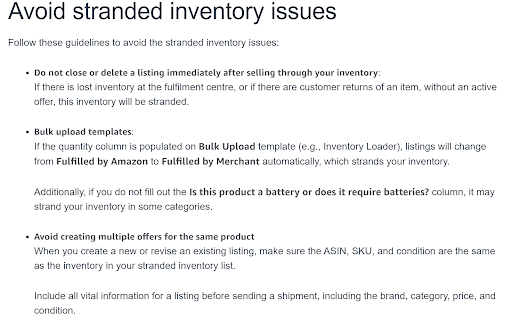
-
Avoid Closing Listings Immediately: If an item is returned or found at a fulfillment center without an active listing, the inventory will be stranded.
-
Correct Bulk Upload Templates: Ensure that all necessary fields, such as battery information, are completed.
-
Use One Listing per Product: Make sure to maintain consistency in the ASIN, SKU, and condition to avoid creating multiple offers.
-
Provide Complete Listing Information: Always include details like brand, category, price, and condition before sending shipments.
Conclusion
Stranded inventory is an unavoidable challenge for many Amazon FBA sellers, but it doesn’t have to derail your business. By understanding what causes stranded inventory, knowing how to resolve it quickly, and taking proactive steps to prevent it, you can keep your inventory available for sale and maintain a healthy Inventory Performance Index (IPI). Regular monitoring, prompt action, and the use of inventory management tools will help you minimize the impact of stranded inventory on your Amazon business.
If you need personalized guidance or help fine-tuning your strategies, Superfuel AI can assist. Our AI-powered assistant analyzes 36+ key Amazon metrics to identify and address the root causes of sales fluctuations, helping you optimize your storefront and boost sales. Reach out to us at support@superfuel.io.
--
Ben Mathew, Amazon Expert
Ben Mathew is a co-founder at Superfuel, a sales assistant for Amazon sellers. In the past, Ben and his team of e-commerce specialists and software engineers have launched 40+ new brands on Amazon, taking them from zero to bestsellers. In his free time, he is either learning from other top sellers or encouraging his 3 daughters in their love for reading. He is reachable at ben [at] superfuel.io.
FAQs
-
What causes stranded inventory on Amazon?
Common causes include listing errors, pricing issues, account health problems, and ASIN restrictions. -
How can I find stranded inventory in my Seller Central account?
Go to Inventory > Manage Inventory, then click on the "Stranded Inventory" tab to see affected items. -
Does stranded inventory affect my IPI score?
Yes, stranded inventory negatively impacts your Inventory Performance Index (IPI) score, which can lead to storage limitations and increased fees. -
Can I prevent stranded inventory?
While it may not be entirely preventable, regular monitoring, using pricing tools, and maintaining good account health can help minimize occurrences. -
What should I do if my inventory is stranded due to ASIN restrictions?
You can appeal the restriction by providing additional documentation or contacting Amazon Seller Support for assistance.