Check Your Messages on Amazon | In-Depth Buyer-Seller Messaging

You're likely familiar with the basics of the Amazon Message Center. But are you leveraging all its unique features to optimize your buyer-seller communication? In this guide, we'll delve into the advanced functionalities of the Amazon Message Center that can help you streamline interactions, improve customer satisfaction, and maintain compliance with Amazon’s policies.
Why the Amazon Message Center Matters More Than You Think
Effective communication is crucial for maintaining high seller ratings and ensuring repeat business. The Amazon Message Center isn't just a basic messaging tool; it offers advanced features that can significantly enhance your customer service capabilities.
Understanding Amazon's Buyer-Seller Messaging Policies
Key Policy Highlights
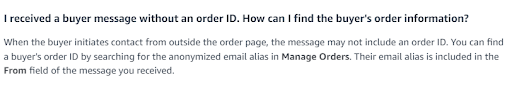
-
Anonymized Email Aliases: Amazon assigns a unique, anonymized email alias to each buyer-seller relationship, ensuring privacy.
-
Message Types: Certain messages are considered critical (e.g., product customization, delivery scheduling) and are always delivered, while others may be blocked if a buyer opts out.
Tips for Compliance
-
Always use Amazon’s messaging system to communicate with buyers.
-
Avoid including external links or promotional content that violates Amazon's policies.
Utilizing Contact Reason Templates
Amazon has introduced templates with pre-filled content for common contact reasons, helping you maintain consistency and professionalism.
Benefits of Using Templates
-
Time-Saving: No need to type repetitive content.
-
Automatic Translation: Templates are translated into the buyer's default language.
-
Policy Compliance: Ensures that your messages adhere to Amazon's guidelines.
How to Access Templates
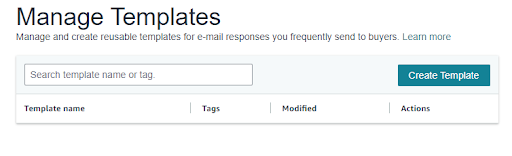
-
Navigate to the Contact Buyer page in Seller Central.
-
Choose the appropriate contact reason.
-
Customize the message if necessary, keeping policy compliance in mind.
You can also edit/delete templates.
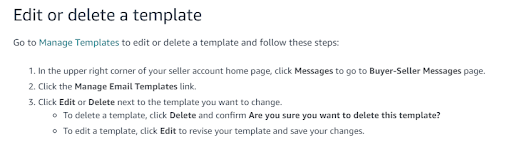
Managing Opt-Out Messages Effectively
Understanding Buyer Opt-Out
Buyers can opt out of non-critical messages from sellers. This means your message may not reach them unless it's considered critical.
Strategies to Handle Opt-Outs
-
Focus on Critical Messages: Ensure your communications are necessary for order completion.
-
Adjust Notification Preferences: You can disable bounce-back notifications to reduce inbox clutter.
How to Disable Bounce-Back Messages
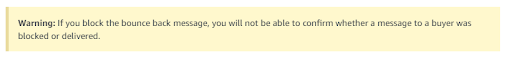
-
Go to Settings > Notification Preferences in Seller Central.
-
Under Messaging, click Edit.
-
Uncheck the Buyer Opt-out box and save.
Leveraging Cases for Efficient Communication
What Are Cases?
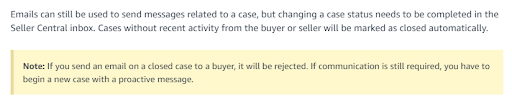
Cases group messages related to a specific customer service event, allowing for organized and focused communication.
Benefits of Using Cases
-
Centralized Communication: All related messages are in one place.
-
Status Tracking: Cases can be marked as Opened, Resolved, or Closed.
Best Practices
-
Timely Responses: Address buyer concerns promptly to improve satisfaction.
-
Monitor Case Status: Keep an eye on unresolved cases to prevent negative feedback.
Enhancing Response Times and Metrics
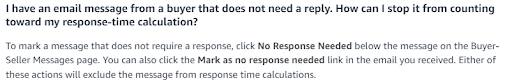
Importance of Response Time
Fast response times can boost your seller performance metrics and enhance buyer trust.
Tips to Improve Response Time
-
Use No Response Needed Option: For messages that don't require a reply, mark them accordingly to prevent them from affecting your metrics.
-
Set Up Email Notifications: Stay alerted to new messages to ensure timely responses.
Advanced Features: Attachments and HTML Emails
Sending Attachments
You can now send and receive attachments through Amazon's messaging system, which is useful for sharing product manuals or customization details.
Guidelines for Attachments
-
Allowed File Types: PDF, JPG, PNG, and more.
-
File Size Limit: Keep attachments under 10 MB.
-
Policy Compliance: Ensure content adheres to Amazon's communication policies.
Using HTML Emails
HTML formatting is supported, allowing you to enhance the readability of your messages. However, avoid excessive formatting that could distract from the message content.
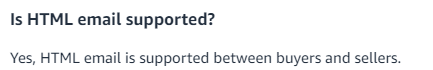
Maintaining Professionalism and Compliance
Avoid Prohibited Content
-
No Promotional Material: Do not include marketing content or requests for positive reviews.
-
Respect Privacy: Do not ask for or share personal contact information.
Reporting Suspicious Messages
If you receive messages that seem fraudulent or violate policies, use the Report Message feature to notify Amazon.
Conclusion
The Amazon Message Center offers a wealth of features that, when used effectively, can enhance your buyer-seller communication. By understanding and utilizing these advanced functionalities, you can improve customer satisfaction, maintain compliance, and ultimately drive more sales.
If you need personalized guidance or help fine-tuning your strategies, Superfuel AI can assist. Our AI-powered assistant analyzes 36+ key Amazon metrics to identify and address the root causes of sales fluctuations, helping you optimize your storefront and boost sales. Reach out to us at support@superfuel.io.
--
Ben Mathew, Amazon Expert
Ben Mathew is a co-founder at Superfuel, a sales assistant for Amazon sellers. In the past, Ben and his team of e-commerce specialists and software engineers have launched 40+ new brands on Amazon, taking them from zero to bestsellers. In his free time, he is either learning from other top sellers or encouraging his 3 daughters in their love for reading. He is reachable at ben [at] superfuel.io.
FAQs
What happens if a buyer opts out of messages?
If a buyer opts out, they won't receive non-critical messages. Ensure your communications are essential and compliant to reach these buyers.
Can I send attachments to buyers?
Yes, you can send attachments such as product manuals or images, provided they comply with Amazon's policies.
How do cases improve communication?
Cases group related messages, making it easier to track and resolve customer service issues efficiently.
Is HTML formatting supported in messages?
Yes, HTML emails are supported, but it's best to keep formatting simple and professional.
How can I improve my response time metrics?
Use the No Response Needed option for messages that don't require a reply and set up notifications to respond promptly.