How to Remove Negative Reviews as an Amazon Seller
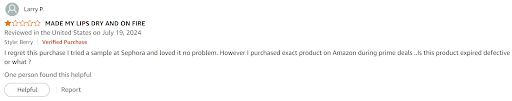
Negative Reviews hurt… a lot, especially when preparing to launch new products on Amazon.
This comes from a seller's perspective who is dealing with negative reviews, often left anonymously by customers. By using the right tools and strategies, you can not only minimize the impact of poor reviews but turn them into opportunities to strengthen your brand image through proactive responses.
Why Negative Reviews Are Destructive
Here’s a short thread of seller’s facing similar issues and its impact.
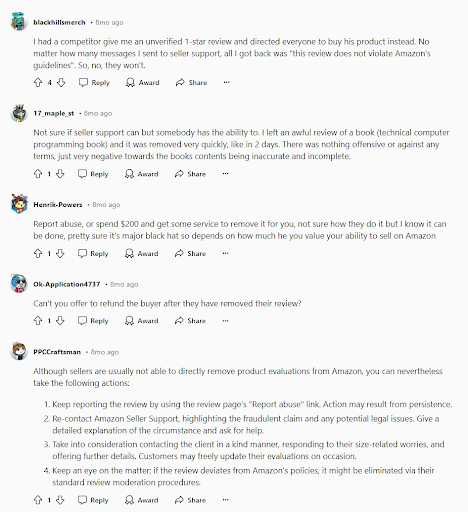
Aftermath on New Products:
- For newly launched products with only a handful of reviews, even a single one or two-star review can significantly skew the overall rating. Potential buyers may be deterred by a low average rating, leading to reduced sales and difficulty in gaining traction.
Importance of Timely Action:
- Timely engagement can prevent negative reviews from festering and causing long-term damage to the product’s reputation and sales performance.
Method 1: Using Amazon Seller Central (Brand Registered Sellers)
- Brand-registered sellers can directly reach out to customers who leave negative reviews, offering resolutions such as refunds or replacements. You can get an overview of your ratings in the Feedback Manager.

-
Step-by-Step Process:
-
Log in to Seller Central.
-
Navigate to the “Brands” section and then “Customer Reviews.”
-
Identify negative reviews (one or two stars).
-
Choose between offering a courtesy refund or customer support.
-
-
Effectiveness: Opening a dialogue with customers can sometimes lead to them updating their reviews, improving your product’s overall rating.
Method 2: Automated Tools and Notifications
- Overview: Utilize tools like Seller Board or Helium 10 for real-time notifications of new reviews.
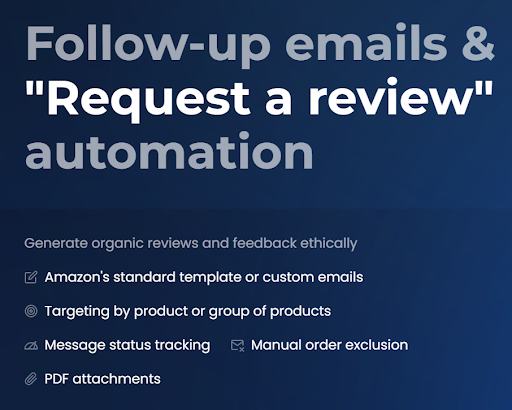
-
How It Works:
-
Set up notifications to alert you immediately when a new review is posted.
-
Use these tools to monitor reviews across multiple products efficiently.
-
-
Benefits: Prompt notifications allow for faster response times, increasing the likelihood of resolving issues before they escalate.
Method 3: Flagging and Removing Reviews that Violate Amazon’s Guidelines
- Overview: Identify and report reviews that violate Amazon’s community guidelines, such as those mentioning pricing, fulfillment issues, or using offensive language.
Common Violations in Reviews ⬇️
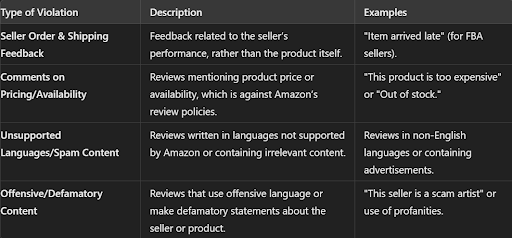
-
Common Violations:
-
Seller Order and Shipping Feedback (for FBA sellers).
-
Comments about pricing or product availability.
-
Unsupported languages or spam content.
-
Offensive or defamatory content.
-
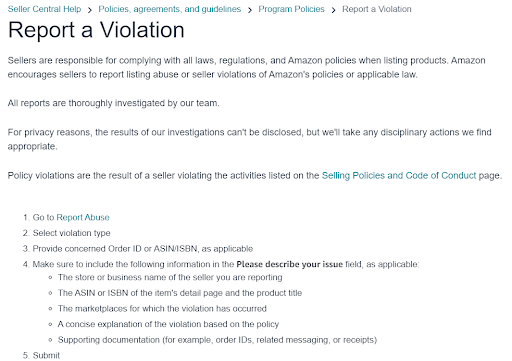
-
Process:
-
Report the review to Amazon via Seller Central, requesting its removal.
-
Monitor the outcome and follow up if necessary.
Method 4: Managing Negative Seller Feedback
-
Difference Between Seller Feedback and Product Reviews:
-
Seller Feedback: Relates to your performance as a seller, including shipping and customer service.
-
Product Reviews: Focuses on the quality and performance of the product itself.
-
-
How to Remove Negative Seller Feedback:
-
To remove negative seller feedback, first check if the feedback violates Amazon’s guidelines (e.g., mentions of product issues in seller feedback).
-
If so, request removal via Seller Central.
-

- If Amazon declines to remove the feedback, consider offering a refund or replacement through the “Customer Support” option.
Conclusion
Negative reviews can harm your Amazon business by lowering conversion rates and reducing product visibility. To effectively manage and remove them, familiarize yourself with Amazon's tools and review policies, and employ strategies like customer outreach and automated alerts. Good review management protects your brand's reputation and builds trust. It supports long-term success. Stay proactive, respond quickly, and refine your approach to maintain a positive presence on Amazon.
If you need personalized guidance or help fine-tuning your strategies, Superfuel AI can assist. Our AI-powered assistant analyzes 36+ key Amazon metrics to identify and address the root causes of sales fluctuations, helping you optimize your storefront and boost sales. Reach out to us at support@superfuel.io.
--
Ben Mathew, Amazon Expert
Ben Mathew is a co-founder at Superfuel, a sales assistant for Amazon sellers. In the past, Ben and his team of e-commerce specialists and software engineers have launched 40+ new brands on Amazon, taking them from zero to bestsellers. In his free time, he is either learning from other top sellers or encouraging his 3 daughters in their love for reading. He is reachable at ben [at] superfuel.io.