Simple Steps to Request an Amazon Lost Package Refund
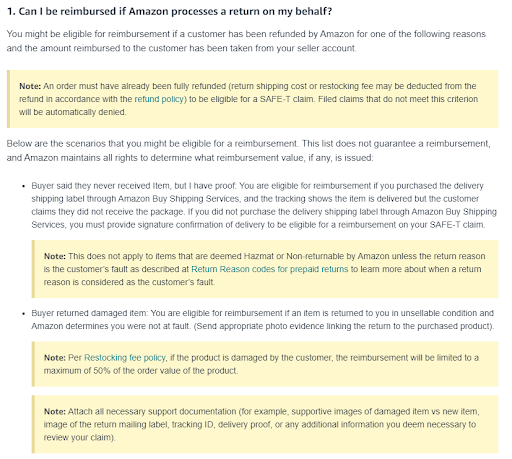
Even with the most efficient logistics, lost packages are an inevitable part of e-commerce. Handling these situations promptly and efficiently is crucial for maintaining customer satisfaction and protecting your seller ratings. In this guide, we'll walk you through the simple steps to request an Amazon lost package refund, offering unique insights to streamline the process.
Why Handling Lost Packages Matters
Lost packages can lead to negative feedback, A-to-z Guarantee claims, and ultimately affect your seller performance metrics. Understanding how to navigate Amazon's refund process not only helps in mitigating these risks but also enhances your reputation as a reliable seller.
Step-by-Step Guide to Requesting a Refund
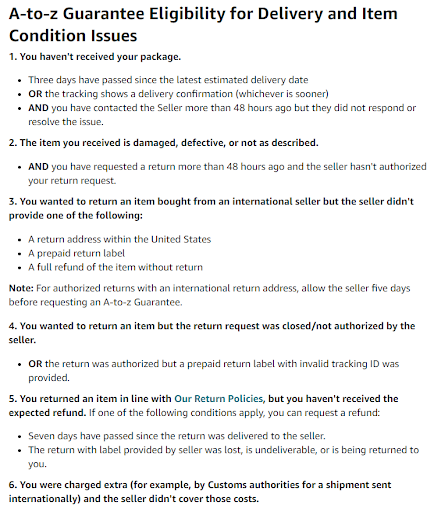
Step 1: Verify Eligibility for an A-to-z Guarantee Refund
Before initiating a refund request, ensure that the order qualifies for an A-to-z Guarantee Refund. The A-to-z Guarantee protects customers when they purchase items sold and shipped by third-party sellers.
- Note: The guarantee applies to physical goods and eligible services sold on Amazon.com and other marketplaces.
Step 2: Navigate to Your Orders
Log in to your Amazon seller account and:
-
Go to Your Orders.
-
Locate the specific order that was reported as lost.
Step 3: Initiate the Return or Replacement Process
-
Select "Return or Replace Items" or "Return Items" as applicable.
-
Choose the reason "Lost Package" from the drop-down list under "Why are you returning this?".
Step 4: Select the Refund Option
Under "How can we make it right?", select the refund option.
Step 5: Follow the Instructions
Click Continue and follow the on-screen instructions to complete the refund request.
Monitoring Your Refund Request
Viewing the Request Status
-
Go to Your Orders.
-
Locate the order and select "View Order Details".
-
Click on "Problem with Order".
-
Check the Refund Request Status under the relevant section.
- Tip: Amazon typically reviews refund requests within one week. Notifications will be sent to your registered email address.
Canceling or Reversing a Refund Request
If you need to cancel the refund request:
-
Go to Your Orders.
-
Find the order and select "Problem with Order".
-
Click on "Withdraw Request".
-
Enter your comments in the text box.
-
Select Submit.
Best Practices for Sellers
Communicate with the Buyer
-
Prompt Response: Reach out to the buyer within 48 hours of the lost package report.
-
Professionalism: Maintain a courteous tone to reassure the buyer.
Contact the Shipping Carrier
- File a claim with the carrier for the lost package to recover costs.
Update Inventory and Listings
- Ensure your stock levels are accurate to prevent overselling.
Understanding the Impact on Seller Metrics
-
Order Defect Rate (ODR): High rates of lost packages can negatively affect your ODR.
-
Performance Notifications: Monitor your account health dashboard for any alerts.
Conclusion
Effectively managing lost packages is essential for maintaining your reputation on Amazon. By following these simple steps, you can navigate the refund process smoothly, ensuring customer satisfaction and protecting your seller metrics.
If you need personalized guidance or help fine-tuning your strategies, Superfuel AI can assist. Our AI-powered assistant analyzes 36+ key Amazon metrics to identify and address the root causes of sales fluctuations, helping you optimize your storefront and boost sales. Reach out to us at support@superfuel.io.
--
Ben Mathew, Amazon Expert
Ben Mathew is a co-founder at Superfuel, a sales assistant for Amazon sellers. In the past, Ben and his team of e-commerce specialists and software engineers have launched 40+ new brands on Amazon, taking them from zero to bestsellers. In his free time, he is either learning from other top sellers or encouraging his 3 daughters in their love for reading. He is reachable at ben [at] superfuel.io.
FAQs
What is an A-to-z Guarantee Refund?
It's a protection program that allows buyers to claim a refund for purchases that didn't arrive, are defective, or not as described.
How long does Amazon take to process a refund request?
It typically takes up to one week for Amazon to review and process refund requests.
Can I appeal a denied refund request?
Yes, if your refund request is denied, you can submit an appeal within 30 calendar days of the decision.
Do lost packages affect my seller rating?
Yes, frequent issues with lost packages can impact your seller performance metrics.
Should I wait before requesting a refund?
Amazon may require you to contact the buyer and wait for a response for 48 hours before you're eligible to request a refund.