The Ultimate Guide to Amazon FBA Reimbursement
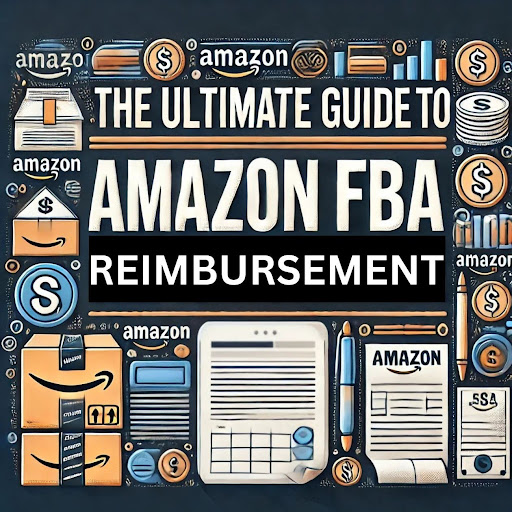
Introduction
Q4 is the busiest and most profitable time of the year for Amazon sellers, thanks to the surge in holiday shopping. However, the increased sales volume also brings higher risks of inventory issues such as lost, damaged, or misplaced items within Amazon’s fulfillment centers. Amazon FBA reimbursement policies allow sellers to recover money for such issues, but understanding the reimbursement process is crucial to maximizing your claims. In this guide, we’ll walk you through everything you need to know about Amazon FBA reimbursement in Q4 2024, including how to identify eligible claims, submit them properly, and ensure that you get compensated for any discrepancies. Whether you're an experienced seller or new to FBA, these insights will help you recover your hard-earned money during this peak season.
1. What Is Amazon FBA Reimbursement?
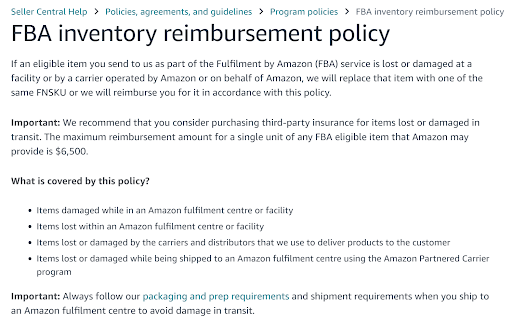
Amazon FBA (Fulfillment by Amazon) reimbursement refers to the compensation provided by Amazon to sellers for issues related to inventory that occurs in the fulfillment process. Amazon may reimburse sellers when inventory is lost, damaged, or subject to other discrepancies, such as incorrect customer returns. The reimbursement amount is typically based on the estimated value of the item, which includes the product cost, shipping, and related fees.
-
Types of Reimbursable Issues:
-
Lost or damaged inventory in Amazon's fulfillment centers.
-
Customer returns that are not returned or are returned in unsellable condition.
-
Fulfillment center errors, such as miscalculating fees.
-
Inventory discrepancies during inbound shipments.
-
2. Why Is Reimbursement Important in Q4?
Q4 (October to December) is the most active selling period on Amazon due to events like Black Friday, Cyber Monday, and the holiday shopping season. With increased sales volume, the likelihood of inventory issues also rises. Ensuring that you are properly reimbursed for any inventory problems can have a significant impact on your overall profitability during this crucial time.
-
Common Q4 Issues:
-
Increased returns: Higher sales often lead to more returns, which can result in inventory discrepancies.
-
Warehouse congestion: Fulfillment centers are busier, leading to a higher risk of lost or misplaced inventory.
-
Shipping delays and damages: The holiday rush can lead to more shipping mishaps.
-
3. Eligibility Criteria for Amazon FBA Reimbursements
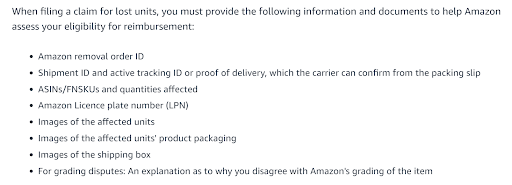
Before filing a reimbursement claim, it's important to understand the eligibility criteria. Amazon has specific rules for when and how claims can be submitted:
-
Time Limits for Filing Claims:
-
Lost inventory: Claims must be filed within 9 months from the date the inventory was lost.
-
Damaged inventory: Claims must be filed within 18 months.
-
Customer returns: Claims for refunds not processed correctly should be filed within 45 days from the return date.
-
-
Supporting Documentation:
To increase the chances of a successful claim, provide necessary documentation such as: -
Proof of inventory shipment (e.g., shipping labels, invoices).
-
Product cost details to help Amazon determine reimbursement value.
-
Exclusions:
Not all situations are eligible for reimbursement. For instance, damages due to seller errors or inadequate packaging may not qualify.
4. How to Identify Reimbursement Opportunities
To ensure you don't miss out on potential reimbursements, regularly monitor your inventory and account activity. Here’s how to identify reimbursement opportunities:
-
Use Amazon's Reports:
-
Inventory Adjustment Report: Shows changes in your inventory levels and flags items that are lost, damaged, or misplaced.
-
Returns Report: Identifies returned items and helps you spot discrepancies where items have not been returned correctly.
-
Reimbursement Report: Lists any reimbursements you’ve already received, allowing you to cross-check for missed claims.
-
-
Leverage Reimbursement Tools:
Consider using third-party tools like Helium 10’s Refund Genie, SellerLocker, or AMZRefund to automate the identification of reimbursement opportunities. These tools can scan your account for discrepancies and help you file claims more efficiently.
5. Step-by-Step Process for Filing Reimbursement Claims
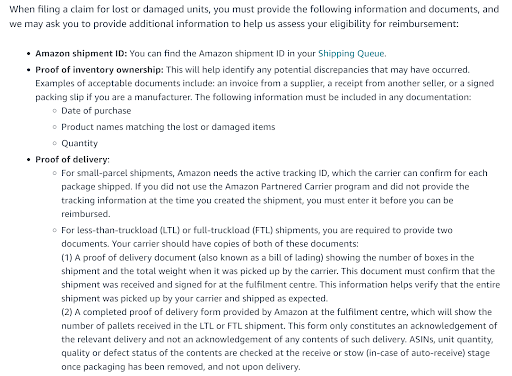
Filing a reimbursement claim involves a few simple steps, but accuracy and thoroughness are key:
-
Gather Necessary Information
-
Collect relevant data from your Inventory Adjustment Report or Returns Report.
-
Document product details, shipment dates, and supporting evidence.
-
-
Open a Case in Amazon Seller Central
-
Navigate to Help > Get Support > Selling on Amazon.
-
Select Fulfillment by Amazon and choose the issue type (e.g., "Lost Inventory").
-
Provide all required information and attach supporting documentation.
-
-
Monitor Case Status
- Amazon will typically respond within 7-10 business days. Keep an eye on the case status and be prepared to provide additional details if requested.
-
Follow Up if Necessary
- If a claim is denied or unresolved, don’t hesitate to reopen the case with more information or escalate it.
6. Best Practices for Maximizing Reimbursement Claims in Q4
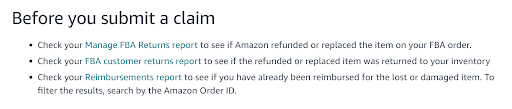
Implement these best practices to ensure you receive the maximum reimbursement for any inventory discrepancies:
-
Stay Organized:
Keep detailed records of all shipments, returns, and inventory adjustments. Regularly review your reports to catch discrepancies early. -
File Claims Promptly:
With strict time limits on when claims can be filed, it's important to address issues as soon as they are identified. -
Avoid Overloading the System:
Don’t file multiple claims for the same issue. If you need to provide additional information, reopen the existing case instead of creating a new one. -
Use Automation Tools:
Automate the reimbursement tracking process with tools like RefundsManager or Seller Investigators to reduce manual work and identify discrepancies more accurately.
7. What to Expect After Filing a Reimbursement Claim
After submitting a claim, Amazon reviews the provided information to determine whether the reimbursement is valid. Here’s what happens next:
-
Claim Approval:
If the claim is approved, the reimbursement amount will be credited to your seller account. The value is typically calculated based on the product's fair market value and any associated fees. -
Claim Rejection:
If a claim is rejected, Amazon will provide a reason. Common reasons for rejection include insufficient documentation, duplicate claims, or issues that are ineligible for reimbursement. -
Escalation Process:
If you believe a rejection was made in error, you can escalate the case by providing additional details or requesting a higher-level review.
Conclusion
Amazon FBA reimbursements can play a significant role in maintaining your profitability, especially during the busy Q4 period. By understanding the claims process, monitoring your inventory diligently, and implementing best practices for filing claims, you can recover money owed to you for lost or damaged inventory. As Q4 2024 approaches, take a proactive approach to ensure that you don’t leave any reimbursements on the table.
If you need personalized guidance or help fine-tuning your strategies, Superfuel AI can assist. Our AI-powered assistant analyzes 36+ key Amazon metrics to identify and address the root causes of sales fluctuations, helping you optimize your storefront and boost sales. Reach out to us at support@superfuel.io.
--
Ben Mathew, Amazon Expert
Ben Mathew is a co-founder at Superfuel, a sales assistant for Amazon sellers. In the past, Ben and his team of e-commerce specialists and software engineers have launched 40+ new brands on Amazon, taking them from zero to bestsellers. In his free time, he is either learning from other top sellers or encouraging his 3 daughters in their love for reading. He is reachable at ben [at] superfuel.io.
FAQs
1. How often should I check for reimbursement opportunities?
It’s best to check for reimbursement opportunities weekly or monthly to ensure you don’t miss any claims.
2. What happens if Amazon denies my reimbursement claim?
You can reopen the case and provide additional documentation or escalate it for a higher-level review.
3. How are reimbursement amounts calculated?
Reimbursements are typically based on the fair market value of the item, plus any associated fees.
4. Can I automate the reimbursement process?
Yes, several tools like RefundsManager, Seller Investigators, and AMZRefund can automate tracking and filing reimbursement claims.
5. Is there a limit on how much I can recover through reimbursements?
There is no official cap on the amount you can recover, but claims must meet Amazon's eligibility criteria and time limits.