Understanding TikTok: How to Set Up Your Storefront

Introduction
TikTok has evolved from a popular social media platform for short videos into a powerful e-commerce tool. With the introduction of TikTok Shop, businesses can now sell their products directly to the platform's massive user base, making it an attractive opportunity for e-commerce brands. Setting up a TikTok storefront allows you to leverage the platform’s built-in audience, making it easier to showcase your products and drive sales. Whether you’re a small business owner or an established brand, understanding how to properly set up and optimize your TikTok storefront is essential to succeed in this new social commerce landscape. This guide will walk you through the step-by-step process of setting up your TikTok shop, sharing best practices for optimizing your storefront and boosting your sales.
Step 1: Meet the Eligibility Requirements
Before you can set up your TikTok storefront, make sure your business meets the eligibility requirements set by TikTok. Click here to have the latest information.
Eligibility and Enrollment:
-
Applicants must submit a complete and accurate application with a website that contains original content.
-
Amazon will review the application and reject websites with unsuitable content (violent, hateful, etc.).
-
Associates are responsible for keeping their account information up-to-date.
Earning Commission:
-
Commissions are earned on qualifying purchases made by customers who click on a special link on the Associate's website and complete a purchase within a specific timeframe.
-
Certain purchases (e.g., cancellations, pre-orders) are not eligible for commission.
-
Amazon offers standard commission rates and may run special promotions with different commission structures.
Links and Website Content:
-
Associates can display special links on their websites that track referrals.
-
These links must use the Associate's assigned ID and meet specific formatting requirements.
-
Associates are responsible for the content and functionality of their website, including ensuring compliance with relevant laws and regulations.
-
They cannot make misleading claims about products or Amazon.
-
Associates cannot alter program content or resell/sublicense it.
Promotional Activities:
-
Promotion of the program is limited to online methods like emails and social media (with user consent).
-
Associates cannot use program content or special links in offline marketing materials.
Restrictions:
-
Associates cannot use program content or special links in software applications or devices (except approved mobile apps).
-
They cannot use program content for machine learning models without prior written permission.
-
Associates are prohibited from bidding on keywords containing Amazon trademarks or variations in search engines.
Payments:
-
Commission income is paid approximately 60 days after the end of the month it was earned.
-
Associates can choose to receive payment by direct deposit, gift card, or check (with minimum payout thresholds).
Termination:
-
Amazon can terminate an Associate's account for violating program policies.
-
After termination, Associates cannot reapply without authorization.
Step 2: Set Up a TikTok Business Account
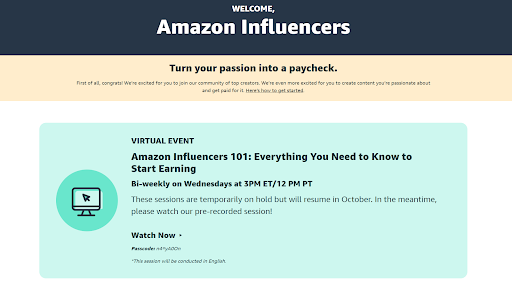
If you haven’t already, create a TikTok Business Account or switch your existing personal account to a business account. This step is crucial as it unlocks features needed for e-commerce, such as TikTok Shop, analytics, and ads.
-
How to Switch to a Business Account:
-
Open the TikTok app and go to your profile.
-
Tap the three dots in the top right corner to access Settings and Privacy.
-
Select Manage Account, then Switch to Business Account.
-
Choose the category that best describes your business (e.g., fashion, beauty, home goods).
-
Step 3: Apply for TikTok Shop Access
Once your business account is ready, apply for TikTok Shop access. Follow these steps to get started:
1. Visit the TikTok Shop Seller Center
Go to the TikTok Shop Seller Center and click on Sign Up to create a seller account.
2. Provide Business Details
Fill in the required details about your business, including your business name, address, and contact information. Make sure to provide accurate information to avoid delays in the approval process.
3. Upload Business Documentation
TikTok may require documentation such as a business license, tax ID, or government-issued ID for verification. Upload these documents as part of the application.
4. Wait for Approval
After submitting your application, it may take a few days to get approved. TikTok will notify you via email once your shop is ready.
Step 4: Set Up Your TikTok Storefront
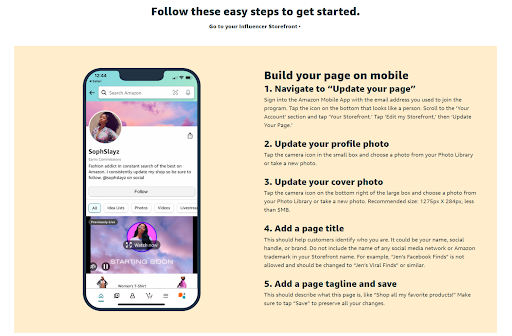
Once your application is approved, you can start setting up your TikTok storefront:
Add Products to Your Store
-
Product Details: Include high-quality images, detailed descriptions, and pricing for each product. Make sure the descriptions are optimized with relevant keywords to increase discoverability.
-
Categories: Organize your products into categories to make it easier for customers to browse.
Customize Your Storefront
-
Store Name: Choose a name that reflects your brand and is consistent across all social media platforms.
-
Brand Logo: Upload a professional logo to make your store visually appealing.
-
Store Banner: Design an eye-catching banner for your storefront to attract potential buyers.
Set Up Payment Methods
Choose the payment methods you want to offer your customers. TikTok Shop supports various payment gateways, including credit cards, digital wallets, and local payment methods.
Configure Shipping Options
Provide shipping information, including delivery times, shipping rates, and regions you ship to. Offering free or fast shipping can be a great way to encourage customers to complete their purchases.
Step 5: Promote Your TikTok Storefront
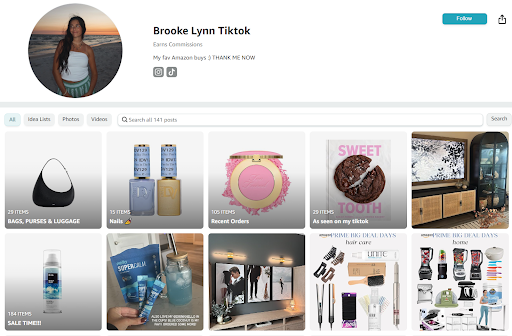
Now that your TikTok storefront is set up, it’s time to start promoting it to drive traffic and sales:
Create Engaging Content
Leverage TikTok’s format by creating short, engaging videos that showcase your products in action. Use trends, challenges, or user-generated content to make your videos relatable and appealing.
Use TikTok Ads
Invest in TikTok Ads to promote your storefront and target specific audiences. TikTok offers various ad formats, including In-Feed Ads, Branded Hashtag Challenges, and Branded Effects.
Collaborate with Influencers
Partner with TikTok influencers who align with your brand to reach a broader audience. Influencers can help drive traffic to your storefront by showcasing your products in their videos.
Run Flash Sales or Giveaways
Engage your audience with limited-time sales or giveaways to boost store visits and conversions. Use hashtags and catchy captions to increase the reach of your promotions.
Step 6: Optimize Your TikTok Storefront for Better Sales
After setting up and promoting your TikTok shop, focus on optimization to improve sales performance:
Regularly Update Product Listings
Keep your product listings up-to-date with new images, prices, and descriptions. Highlight any discounts or special offers.
Analyze Performance Metrics
Use TikTok’s analytics tools to monitor your storefront’s performance. Track metrics like views, clicks, and conversion rates to understand what’s working and what needs improvement.
Encourage User Reviews
Positive reviews can help build trust and increase sales. Encourage customers to leave reviews by offering incentives, such as discounts on future purchases.
Use Keywords Strategically
Optimize your product titles and descriptions with relevant keywords to improve your storefront’s visibility in TikTok’s search results.
Conclusion
Setting up your TikTok storefront is an exciting opportunity to reach millions of potential customers and grow your business. By following this step-by-step guide, you can create a well-optimized storefront, promote it effectively, and drive sales. As TikTok continues to evolve as a social commerce platform, staying updated on the latest trends and optimization strategies will help you remain competitive.
If you need personalized guidance or help fine-tuning your strategies, Superfuel AI can assist. Our AI-powered assistant analyzes 36+ key Amazon metrics to identify and address the root causes of sales fluctuations, helping you optimize your storefront and boost sales. Reach out to us at support@superfuel.io.
--
Ben Mathew, Amazon Expert
Ben Mathew is a co-founder at Superfuel, a sales assistant for Amazon sellers. In the past, Ben and his team of e-commerce specialists and software engineers have launched 40+ new brands on Amazon, taking them from zero to bestsellers. In his free time, he is either learning from other top sellers or encouraging his 3 daughters in their love for reading. He is reachable at ben [at] superfuel.io.
FAQs
1. Is TikTok Shop available worldwide?
No, TikTok Shop is currently available in select countries, including the U.S., U.K., Indonesia, and a few others.
2. Do I need a minimum number of followers to set up a TikTok Shop?
There’s no minimum follower requirement, but having an active TikTok presence increases your chances of approval.
3. How much does it cost to set up a TikTok storefront?
Setting up the storefront is free, but fees may apply for transactions and ads.
4. What payment methods does TikTok Shop support?
TikTok Shop supports various payment options, including credit cards and digital wallets.
5. How can I promote my TikTok storefront?
Promote your TikTok storefront using ads, influencer partnerships, engaging content, and flash sales.