What are the Best Amazon FBA Fee Calculators? (Top 5 Recommendations)
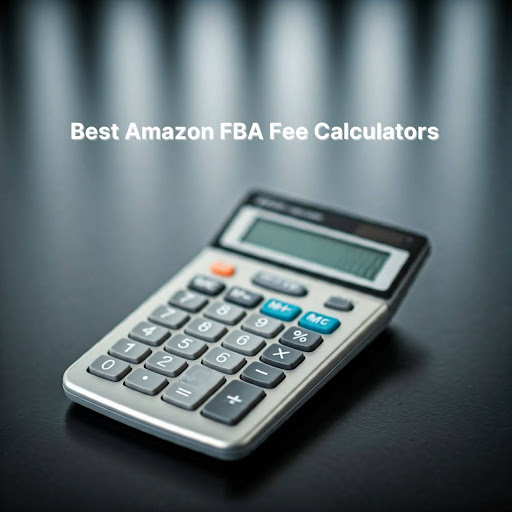
Are you eager to maximize your profits as an Amazon seller? One of the critical steps to achieving this goal is understanding and managing your costs effectively. With numerous fees associated with Fulfillment by Amazon (FBA), keeping track can be challenging. That's where Amazon FBA fee calculators come into play.
In this guide, we'll explore the best Amazon FBA fee calculators that can help you navigate fees, calculate profit margins, and make informed decisions to grow your business.
Why You Need an Amazon FBA Fee Calculator
Operating a profitable Amazon FBA business requires a clear understanding of various costs, including:
-
Upfront Costs: Cost of goods, samples, shipping, and packaging design.
-
Variable Costs: Amazon FBA fees, returns, defects, and third-party logistics (3PL) costs.
-
Promotional & Advertising Costs: Pay-per-click (PPC) advertising and other marketing expenses.
An Amazon FBA fee calculator helps you:
-
Estimate Fees: Know exactly what Amazon will charge for FBA services.
-
Calculate Profit Margins: Understand your net profit after all expenses.
-
Optimize Pricing: Find the most profitable price point for your products.
-
Make Informed Decisions: Decide between FBA and other fulfillment options.
Top 5 Amazon FBA Fee Calculators
1. AMZScout
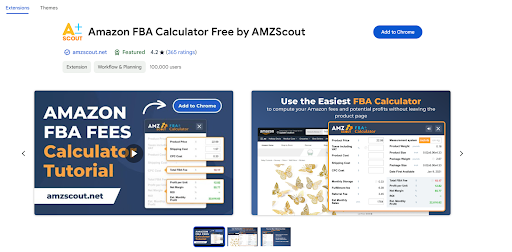
Features:
-
Estimates sales, FBA fees, and listing quality.
-
Verifies FBA and FBM (Fulfillment by Merchant) values.
-
International value support.
-
User-friendly Chrome extension.
Why Choose AMZScout:
AMZScout provides a comprehensive overview of potential profits and fees. Simply enter your product's ASIN to get started. It's ideal for sellers who want a detailed analysis without complex setups.
2. SellerApp FBA Calculator
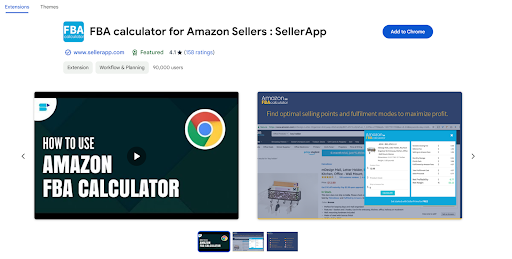
Features:
-
Precise estimates of revenue and net profit.
-
Easy URL copy-paste functionality.
-
Web availability and Chrome extension.
-
User-friendly interface.
Why Choose SellerApp:
SellerApp is perfect for beginners due to its simplicity. Just input the product URL, and it calculates potential profits, helping you make quick decisions on product viability.
3. Jungle Scout FBA Calculator
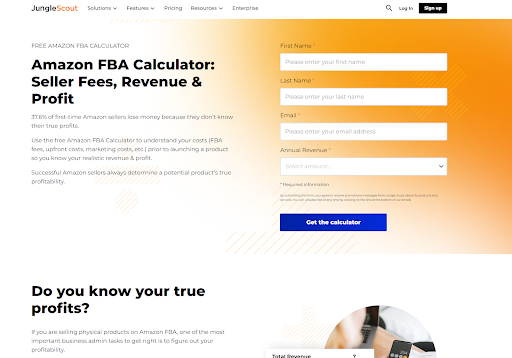
Features:
-
Accurate estimates of profitability, net profit or loss, and FBA fees.
-
Insightful data on expenses and optimization opportunities.
-
Trusted by many Amazon sellers.
Why Choose Jungle Scout:
A staple in the Amazon selling community, Jungle Scout offers reliable data and is excellent for intermediate sellers seeking more detailed insights into their profit margins.
4. eComEngine FBA Calculator

Features:
-
Detailed fee and profit calculations.
-
Free downloadable spreadsheet for data organization.
-
Simplifies complex calculations.
Why Choose eComEngine:
eComEngine is ideal for sellers who prefer managing data in spreadsheets. It offers a hands-on approach to understanding costs, suitable for both new and experienced sellers.
5. Amazon Revenue Calculator
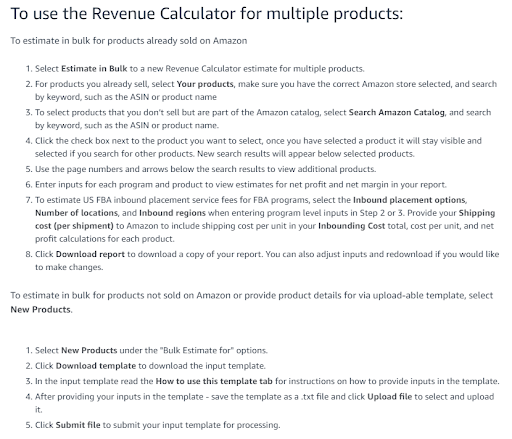
Features:
-
Official Amazon tool for accurate FBA fee estimates.
-
Compare FBA and FBM options.
-
No signup required to use as a guest.
Why Choose Amazon Revenue Calculator:
As the official calculator from Amazon, it provides reliable fee estimates. It's great for sellers who want to decide between FBA and FBM based on accurate data.
How to Choose the Best Calculator for Your Needs
Beginner Sellers
-
Recommendation: SellerApp
-
Why: Its straightforward URL input makes it easy to estimate profits without complex data entry.
Intermediate Sellers
-
Recommendation: Jungle Scout
-
Why: Offers more detailed information and accurate estimates, aiding in better decision-making.
Pro Sellers
-
Recommendation: AMZScout or eComEngine
-
Why: Provides in-depth analysis suitable for those who combine their calculations with advanced tools.
How Are Amazon FBA Fees Calculated?
While each calculator may have a unique interface, the general steps to calculate FBA fees are:
-
Find Your Product: Use the product identifier like ASIN or ISBN.
-
Input Product Details: Enter values, dimensions, and pricing.
-
Add Shipping Costs: Include the cost to ship the product to Amazon's fulfillment centers.
-
Calculate: Hit the calculate button to see fees and profit estimates.
-
Analyze Results: Review net profit or loss and adjust variables as needed.
Tips for Accurate Calculations
-
Keep Data Updated: Fees and costs can change; always use the most recent data.
-
Consider All Costs: Don't overlook variable costs like returns, storage fees, and advertising expenses.
-
Regularly Review: Recalculate fees periodically to ensure your pricing remains competitive.
Conclusion
Understanding and managing your fees is crucial for the success of your Amazon FBA business. Using the right Amazon FBA fee calculator can simplify this process, helping you make informed decisions and optimize your profits.
If you need personalized guidance or help fine-tuning your strategies, Superfuel AI can assist. Our AI-powered assistant analyzes 36+ key Amazon metrics to identify and address the root causes of sales fluctuations, helping you optimize your storefront and boost sales. Reach out to us at support@superfuel.io.
--
Ben Mathew, Amazon Expert
Ben Mathew is a co-founder at Superfuel, a sales assistant for Amazon sellers. In the past, Ben and his team of e-commerce specialists and software engineers have launched 40+ new brands on Amazon, taking them from zero to bestsellers. In his free time, he is either learning from other top sellers or encouraging his 3 daughters in their love for reading. He is reachable at ben [at] superfuel.io.
FAQs
What is an Amazon FBA Fee Calculator?
An Amazon FBA fee calculator is a tool that helps sellers estimate the fees associated with using Fulfillment by Amazon services, allowing them to calculate potential profits and decide on pricing strategies.
Are Amazon FBA fee calculators free to use?
Many FBA fee calculators offer free versions or trials, such as the Amazon Revenue Calculator and SellerApp. Some advanced tools may require a subscription for full features.
How accurate are these calculators?
While these tools provide estimates, accuracy depends on the data input. Always ensure you're using up-to-date information and consider any additional costs unique to your business.
Can I use multiple calculators?
Absolutely! Using multiple calculators can provide a broader perspective and help you cross-verify estimates for better decision-making.
Why should I consider fees when pricing my products?
Understanding fees is essential to ensure your products are priced competitively while still maintaining healthy profit margins. Ignoring fees can lead to underpricing and reduced profitability.